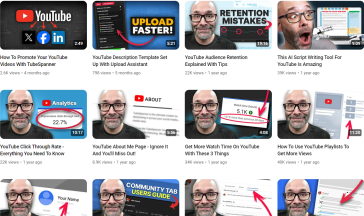Getting Started with TubeSpanner: How to Use TubeSpanner to Grow your YouTube Channel
If you’ve signed up for a TubeSpanner account, you’ve taken the tour and you’re ready to get started, here is a guide on just a few of the features available to you.
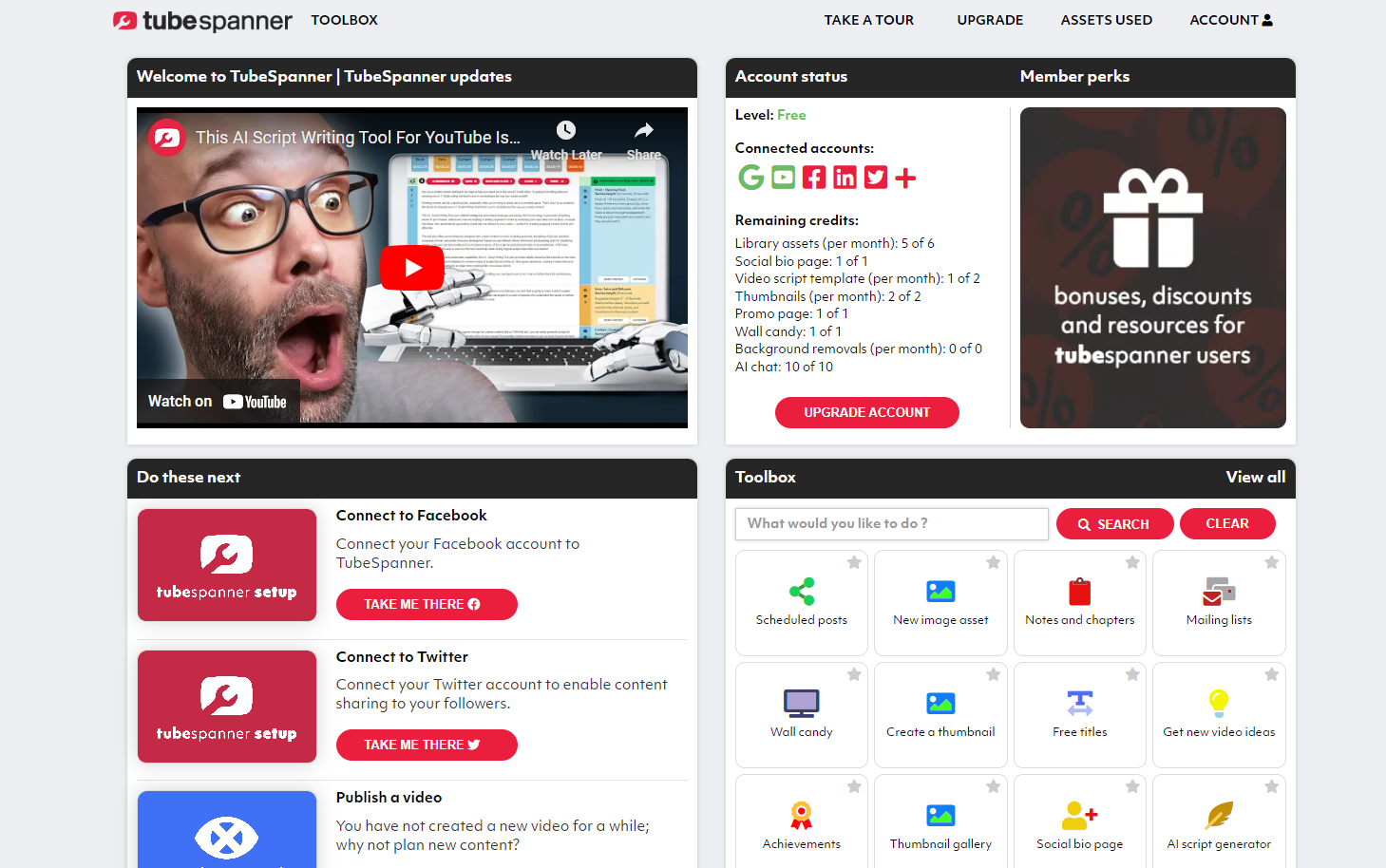
However, if you’re yet to sign up, you can follow these steps to get started:
- Choose your membership subscription plan
- Login or create an account
- Optional step: Connect your YouTube account (but we recommend you do this straight away!)
- Once you’re connected, we’ll sync your channel and your account (this may take a little time).
- Next, you’ll see steps for things to do next, including things like connecting your social accounts and choosing your channel goals.
- Make sure you take a tour of the dashboard (you can find this button at the top of the page) to find out what each section is about.
What Features Does TubeSpanner Have?
We designed each feature with a view to be your own personal assistant. It’s there for the times you want help with ideas, you’d like to refine your scripts, check your progress and engage with your audience. Our creator toolbox is a powerful tool ready to help you with some of the more challenging aspects of being a content creator.
Our features are there to assist, to help you level up your content and achieve your goals. We know how much time and effort goes into creating video ideas, writing scripts and promotion. We also know what it’s like to feel stuck. It’s why we exist!
As content creators ourselves, we know the frustrations. It’s why we wanted to create a toolbox filled with the best tools for YouTube creators. In our toolbox you’ll find everything from title inspiration to ways to promote your content - you can prepare, produce, process and promote all from your account!
Try the Ultimate All-in-One Toolkit for YouTube Creators
Curious to know more about our features and what they do? Here are just a few:
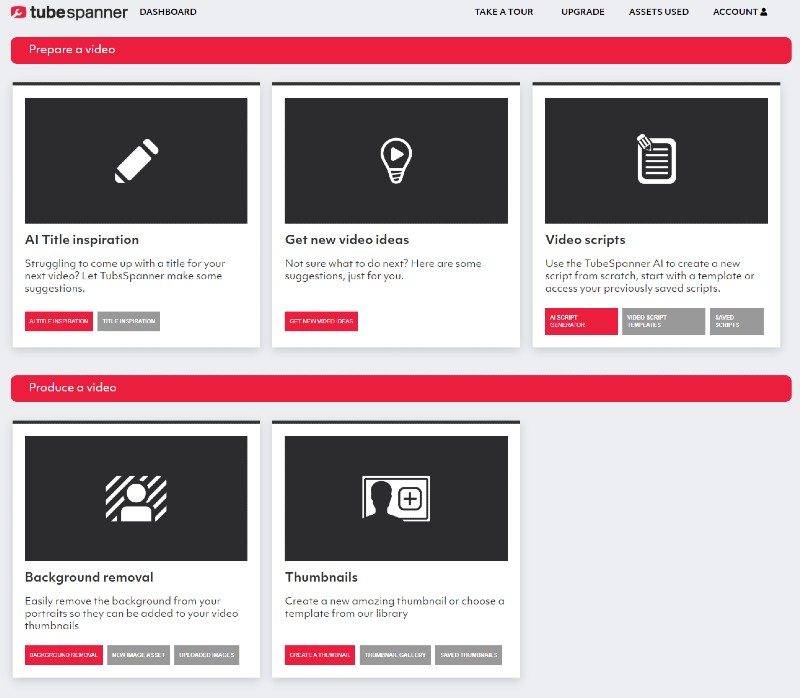
TubeSpanner AI Script Generator
Our script generation is unlike anything out there at the moment. It’s not like ChatGPT or any other language model. It uses the same technology but we’ve adapted it specifically for content creators.
The TubeSpanner script generator allows you to keep parts of a script you like, or even modify and expand upon them. You have the ability to edit, move things around and really make it your own.
In an ideal world, you’ll use this tool as a starting block. It’s a great way to get your script started and help you get past a creative block or think about new things to say, but what it can’t do is emulate your personality, knowledge and personal touch - that’s where you come in!
Want to see the AI script generator in action? Here’s Nick Nimmin demonstrating how the TubeSpanner AI Script writing tool works.
12 Ways to use AI Script Writing to Improve your YouTube Videos
AI Title Inspiration
Sometimes getting an idea off the ground can be as simple as finding the perfect title. Or perhaps you’ve created your video and you want something that will create a headline that can’t be scrolled by. That’s where our title inspiration tool comes in (it’s also pretty good for helping you come up with video ideas)!
In this section you may see different things depending on what level of account you have, but it will still generate ideas.
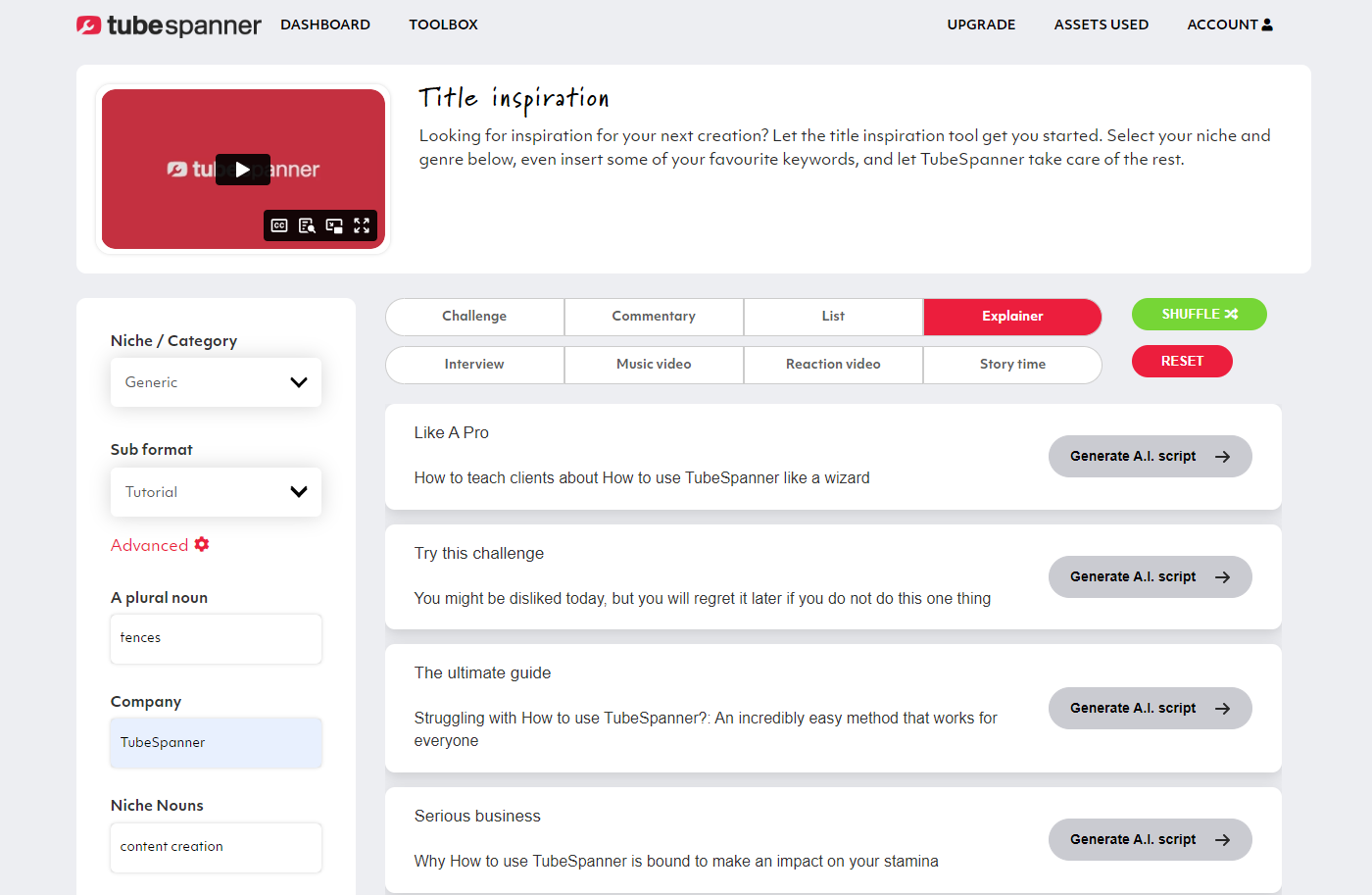
To use this tool you simply need to pop in a few details:
- The niche of your video
- The type of video
You can then use the advanced settings to fine-tune things and then TubeSpanner will do all the work! There’s a video of how to use this tool within the feature, so make sure to check it out before you get started.
The great thing about this feature is you can then choose to create a script based on the title, it also works to create unique titles meaning you won’t have the same thing as everyone else.
TubeSpanner Browser Extension
Where do we start? The TubeSpanner Browser Extension has many of its own tools, all designed to help you create better content. It’s your own personal assistant designed to help you take notes, schedule social posts, stay up to date with YouTube trends and more!
Use the extension whilst you’re on YouTube to access the tools, and you don’t have to leave! However, we do have a few tools you can use outside of YouTube including our sketch and magnifier tools!
The browser extension gives you access to:
- Our upload assistant
- Social sharing tools
- Your own personal planner
- Your TubeSpanner toolbox
- KIM (your personal AI assistant)
- Access to your TubeSpanner dashboard
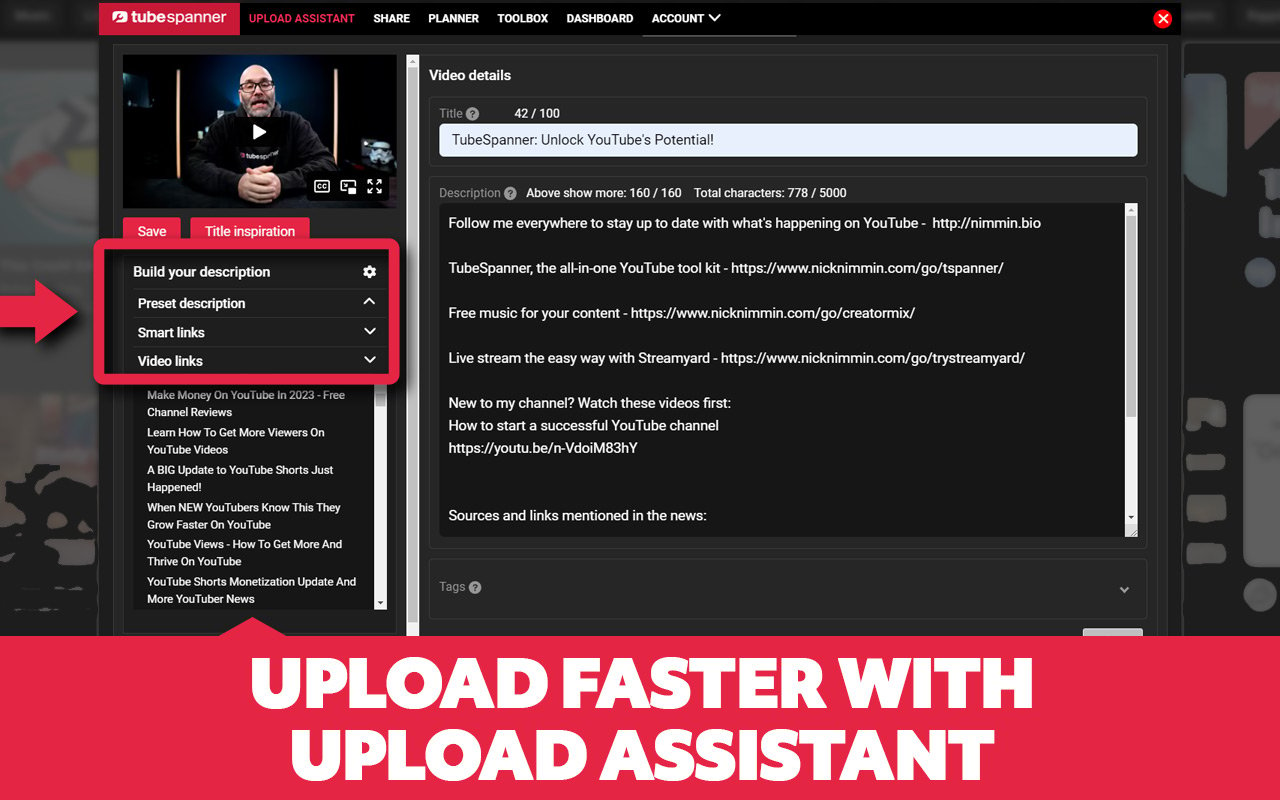
Watch our video here for more information on the extension.
Want to make better videos? Set up your account, download the extension and go through each step and our recommended actions!
How the TubeSpanner Extension can Help Improve your YouTube Channel
TubeSpanner Video Promotion
Video promotion is certainly up there with one of the most time consuming tasks for content creators! Sometimes it can be hard to know where to promote your video and find the time to do it, but fear not, we’re here to help with that too!
However, for this you’ll need to install our Browser Extension. Once installed and connected to your channel, you can use this feature. You’ll need to open it up on your YouTube and click the ‘Share’ tab.
Tip: Make sure your social media accounts are connected to your TubeSpanner account if you’ve not already done this.
Simply enter what you want to share, include the video and the extension will take care of everything. Want to see it in action? Here’s how to promote your videos using TubeSpanner.
Looking for more tips and advice? Make sure you follow us on Facebook and subscribe to our YouTube! We regularly share tips on our social channels and upload videos about TubeSpanner and content creation to our YouTube channel.