Guide to YouTube Watch Time

Master watch time and you'll master YouTube.
Watch time and click through rate (CTR) are the holy grail of YouTube success. If you want to succeed on YouTube, it's critical you learn how to get people to click on your videos and watch them for a competitive amount of time.
What is competitive?
It's important to know that you're not just competing with others who make content similar to yours. You're actually competing with every video YouTube thinks is a great fit for the people you're trying to reach with your content. I know that sounds intimidating but every content creator on YouTube is up against the same challenge.
Because of this, YouTube provides a graph called "Audience retention report" with every video published to YouTube. The audience retention report is a second-by-second report of how people are responding to your videos when they watch them. In order to get the best results on YouTube, it's important to keep people watching for as long as possible. This graph will help you do that by showing you the places in your video where people are sticking around and the places where viewers are losing interest or leaving.
Here is an example of an audience retention report:
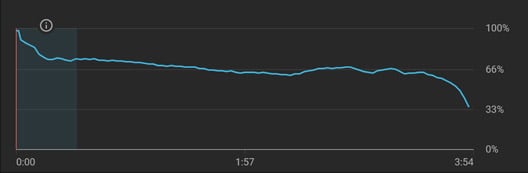
By studying your audience retention reports you'll quickly learn how to make better content for your viewers and you'll start gaining more watch time per video.
The next step when it comes to getting more watch time on your channel is to make your content bingeable and easy to find.
To do this, instead of thinking of each video as a stand alone video, think of your content in sets. When you're planning your videos think about why you're viewers would watch more than one video and how you can push them to watch another video by recommending they do so at the end of your videos. When you plan in advance like this it makes it easy to get people to hop from video to video which will in turn generate more watch time on your channel.
The next thing you want to do is to make your content easy to find. This can mean a lot of things as it relates to YouTube but for the sake of this article we're going to talk about things you can do as soon as you're finished reading this to make your content easy to find within your own channel.
The first thing to do is make sure you're using pinned comments. Every video that has comments enabled is an opportunity to put a video or playlist you recommend they watch next front and center for anyone going down to the comment section. To do this, all you have to do is simply write a comment where you recommend your viewers watch another video.
If you don't know how to start, here are a few templates you can use:
"If you enjoyed this video on [ ADD YOUR TOPIC ] you're going to love this other video! Watch it here [ INSERT VIDEO LINK ]"
"WATCH NEXT: [ VIDEO TITLE ] [ VIDEO LINK]"
"To go deeper on [ INSERT TOPIC] watch this video next. > [ INSERT VIDEO LINK ]"
Make sure you also remove any brackets while filling in the blanks. ;)
Once you write your comment, there is a menu on the right side of the comment after you post it. You can find this on computers and on mobile devices.
The option to pin your comment looks like this:
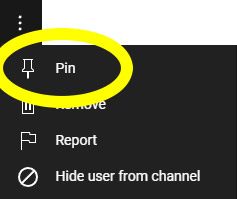
Once you choose to pin, it will lock your comment to the top of your comment section. You're welcome. :)
While you're at it, make sure to add links to relevant content in your video description to make it easy for people who look in your description to find more content as well. TubeSpanner's smart descriptions can do that for you so make sure you have the option enabled.
Next, ensure you're using YouTube end screens. When you upload a video, on your "video details" page on YouTube you'll see the option to add an end screen. It will look like this:
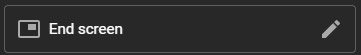
The purpose of your end screens is to make it easy for people to watch more of your content directly from your video. Using end screen elements to recommend the next video someone should watch can help you get more views and watch time on your videos.
Now lets talk about your channel page. When someone visits your YouTube channel page they have the option to scroll down the page or click on your "videos" tab or "playlist" tab to find more of your content. On the videos and playlist pages YouTube has them covered but it's up to you to set up your channel page in a way to make it easy for people to find more content on your channel they care about.
PRO TIP: Sort your playlists on your channel page by the content that's currently driving the channel. You can find this information in your YouTube analytics. Once you click into your analytics all you have to do is scroll down and you'll see an area that says, "Your top content this period". Those are the videos currently bringing in the most viewership.
Once you have that information, sort your playlists by the content that your top content is most relevant to. Of course, you'll also want to balance that with the goals you're wanting to accomplish with your channel but we'll save that conversation for another article since it's depth would require it.
Once you have your channel setup and you're making content that keeps people watching it's only a matter of time until your channel starts doing well. Remember, as content creators we only win if we're making content other people enjoy watching so focus on your viewers and creating a fantastic experience for them and the rest will fall into place while you're fine tuning everything.
